Chap III. nf-core on Genotoul
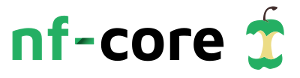
What is nf-core ?
- a community
- a set of pipelines
- a helper tools
Loading environment
On genologin server, each time you want to use nf-core workflows, you will have to load one of the following module:
$ search_module nfcore
bioinfo/nfcore-Nextflow-v19.04.0
bioinfo/nfcore-Nextflow-v20.01.0
bioinfo/nfcore-Nextflow-v20.11.0-edge
The nf-core module depends on the Nextflow module, you can choose the nextflow version you want to use.
module load bioinfo/nfcore-Nextflow-v20.11.0-edge
This will load :
- Nextflow module,
- singularity module,
- set the path to access to the local singularity images available in
/usr/local/bioinfo/src/NextflowWorkflows/singularity-img/
Listing available nf-core pipelines
The tool nf-core has a range of subcommands. The most useful is nf-core list, which lists all available nf-core pipelines. The output shows the latest version number and when it was released. If the pipeline has been pulled locally using Nextflow, it tells you when that was and whether you have the latest version.
If you supply additional keywords after the command, the listed pipeline will be filtered. Note that this searches more than just the displayed output, including keywords and description text.
$ nf-core list rna
,--./,-.
___ __ __ __ ___ /,-._.--~\
|\ | |__ __ / ` / \ |__) |__ } {
| \| | \__, \__/ | \ |___ \`-._,-`-,
`._,._,'
ERROR: Could not fetch status of local Nextflow copy of nf-core/sarek:
HEAD is a detached symbolic reference as it points to '7ccfb36509d8380946c048065129b29d69c8443b'
It's probably a good idea to delete this local copy and pull again:
rm -rf /home/cnoirot/.nextflow/assets/nf-core/sarek
nextflow pull nf-core/sarek
ERROR: Could not fetch status of local Nextflow copy of nf-core/rnaseq:
HEAD is a detached symbolic reference as it points to '3643a94411b65f42bce5357c5015603099556ad9'
It's probably a good idea to delete this local copy and pull again:
rm -rf /home/cnoirot/.nextflow/assets/nf-core/rnaseq
nextflow pull nf-core/rnaseq
Name Version Released Last Pulled Have latest release?
------------------ --------- ------------ ------------- ----------------------
nf-core/dualrnaseq 1.0.0 1 months ago - -
nf-core/ampliseq 1.2.0 2 months ago - -
nf-core/cageseq 1.0.2 2 months ago - -
nf-core/rnaseq 3.0 3 months ago Yes
nf-core/hlatyping 1.2.0 7 months ago - -
nf-core/rnafusion 1.2.0 8 months ago - -
nf-core/scrnaseq 1.0.0 1 years ago - -
nf-core/smrnaseq 1.0.0 2 years ago 7 months ago No
nf-core/nascent 1.0 2 years ago - -
nf-core/circrna dev - - -
nf-core/clipseq dev - - -
nf-core/lncpipe dev - - -
nf-core/scflow dev - - -
Fetching pipeline code
Unless you are actively developing pipeline code, we recommend using the Nextflow built-in functionality to fetch nf-core pipelines. Nextflow will automatically fetch the pipeline code when you run nextflow run nf-core/PIPELINE. For the best reproducibility, it is good to explicitly reference the pipeline version number that you wish to use with the -revision/-r flag. For example:
nextflow run nf-core/rnaseq -revision 3.0
If not specified, Nextflow will fetch the master branch - for nf-core pipelines this will be the latest release. If you would like to run the latest development code, use -r dev.
Note that once pulled, Nextflow will use the local cached version for subsequent runs. Use the -latest flag when running the pipeline to always fetch the latest version. Alternatively, you can force Nextflow to pull a pipeline again using the nextflow pull command:
nextflow pull nf-core/rnaseq
Exercise 8
- Load latest version of nf-core module
- List all pipelines
- Fetch one of the pipelines using
nextflow pull nf-core/PIPELINE - Use
nf-core listto see if the pipeline you pulled is up to date - Get info on this pipeline with
nextflow infocommand